Why consider using Google Classrooms with OneNote
Before introducing G Suite, OneNote Class Notebook was one of the most utilized and trained digital tools in our school board. We witnessed amazing learning happen through this including the full and instant management of study programs, mathematical concept binders, assessment with verbal feedback…the list goes on and on. Teachers across all schools and disciplines were coming up with new and innovative ways to use this great digital resource.
And then it happened – G Suite was released and a whole slew of tools became available including Google Classroom. As these tools were new and integrated well with G Suite, highlighting its seamless integrations with google education applications. The adoption rate of Google Classroom has been staggering across the globe.
Through various forums teachers have communicated that they are very excited about the variety of tools that we now have available to help students learn. However, we have repeatedly heard the following:
“Now that we have Google Classroom, I have stopped using my OneNote Class Notebook.”
“I have replaced my OneNote Class Notebook with my Google Classroom.”
“I guess now that we have Google Classroom, I don’t need to use OneNote anymore.”
It is unfortunate the perception is that these systems are to be used in isolation when they can be effectively leveraged together. The quote should be:
“Now I can use Google Classroom and OneNote Class Notebook together!”
The purpose and advantages of these applications are different – Google Classroom has its strength in posting activities, questions, and seamlessly collecting assignments in one location. OneNote has its strength in its ability to organize content, capturing and working with mathematical concepts, integrating photos of learning environment and structuring everything in a usable and searchable “binder like” format. While both platforms offer many of each other’s features, they have different purposes in our classrooms.
Consider using both systems together!
Consider using both systems together! Use OneNote Class Notebook to manage content and provide resources to your students. Use Google Classroom to manage student tasks, questions, and assignments. How? Put a link to your OneNote Class Notebook in the class materials section of your Google Classroom About page and put a link to your Google Classroom in your OneNote Class Notebook. You will be amazed as to how this can help you streamline both digital content and activities in your classroom.





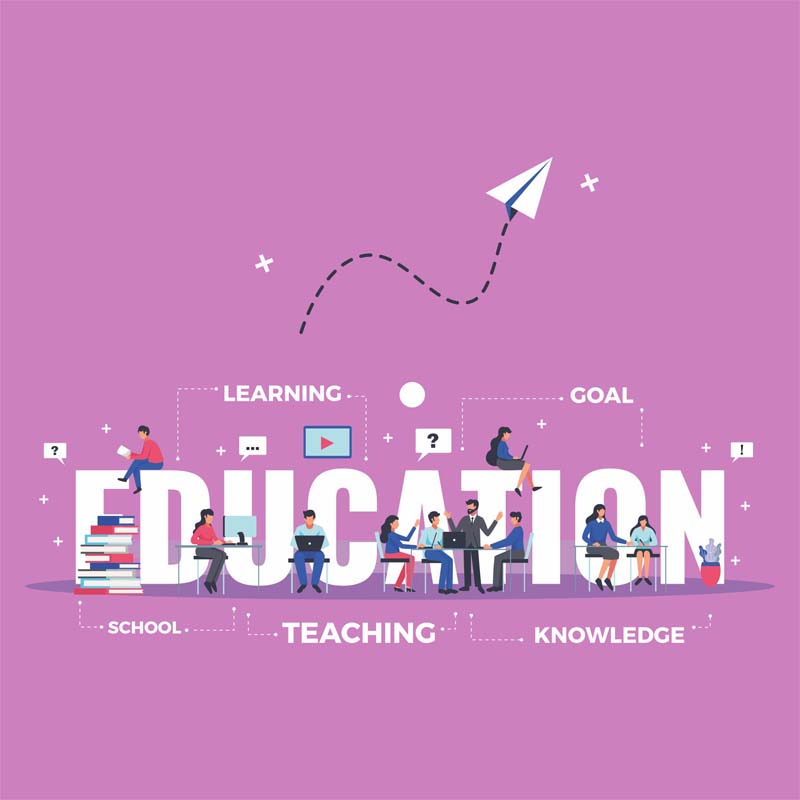
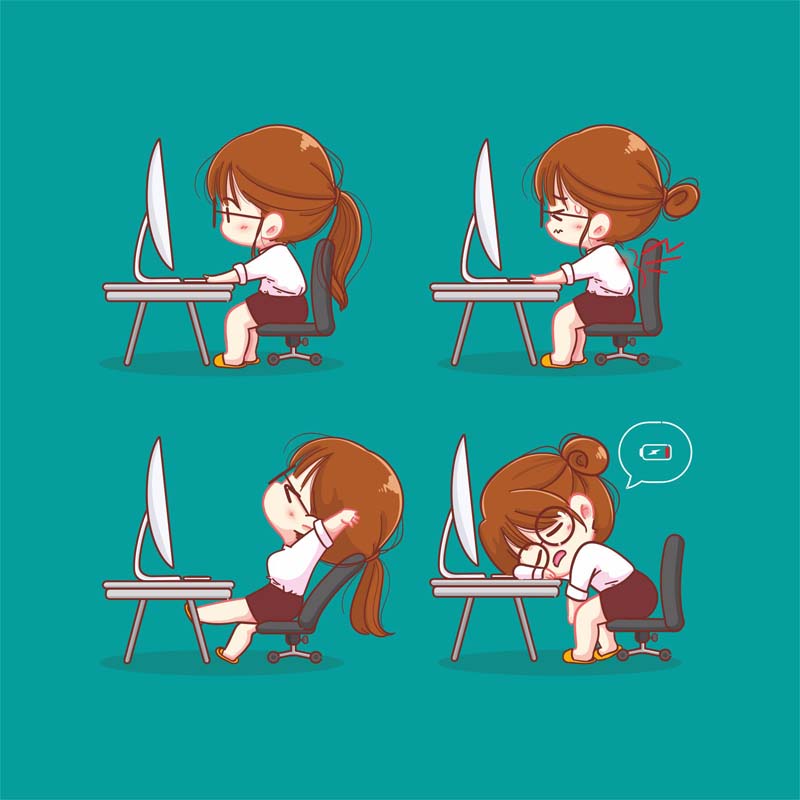

.jpg)

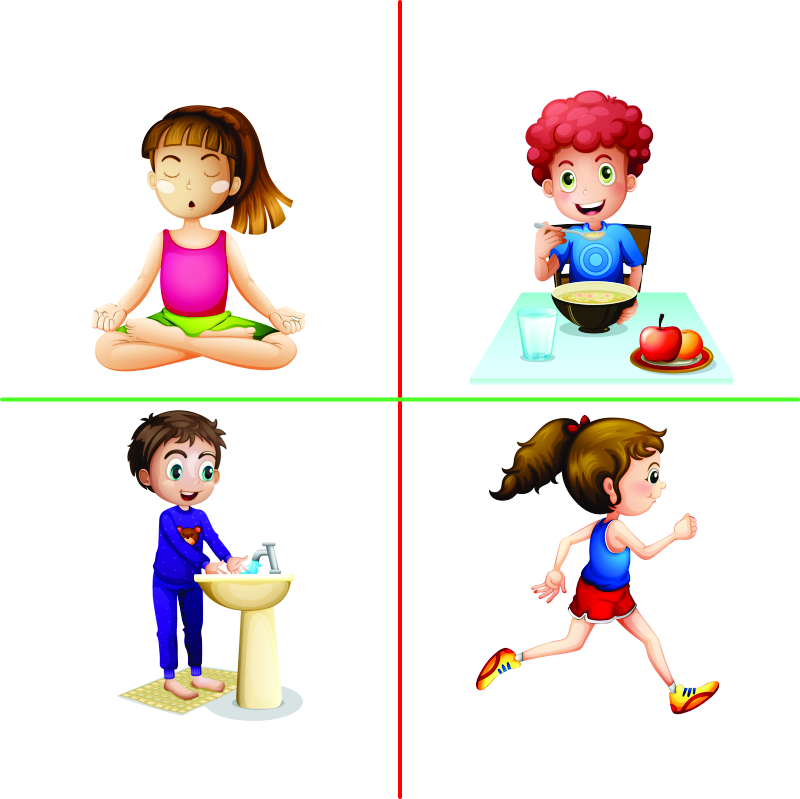

.jpg)






